- VMS Consolidated Software Distribution Disc User’s Guide AA-MN64E-RE
- VMS054_IGUIDE
- VMS054_COVER
- VMS054_SPD
- CDBIN01MAY11 (iso)*
- CDBIN01MAY12 (iso)*
- CDBIN01MAY13 (iso)*
- CDBIN01MAY14 (iso)*
- VAXstation 3100 Maintenance Guide
- dhrystone 2.1 (zip)*
- VAX/VMS 5.5-2 (zip)*
- VAX/VMS 5.3 (zip)*
- VAXstation 3100 Model 40 Owner’s Manual
- SPICE guide (rtf)*
- spice (zip)*
*NOTE: These file extensions have been changed to permit uploading to WordPress. After downloading, change the file extension to what is shown in parenthesis in the link. Additional info is in the posts on them.
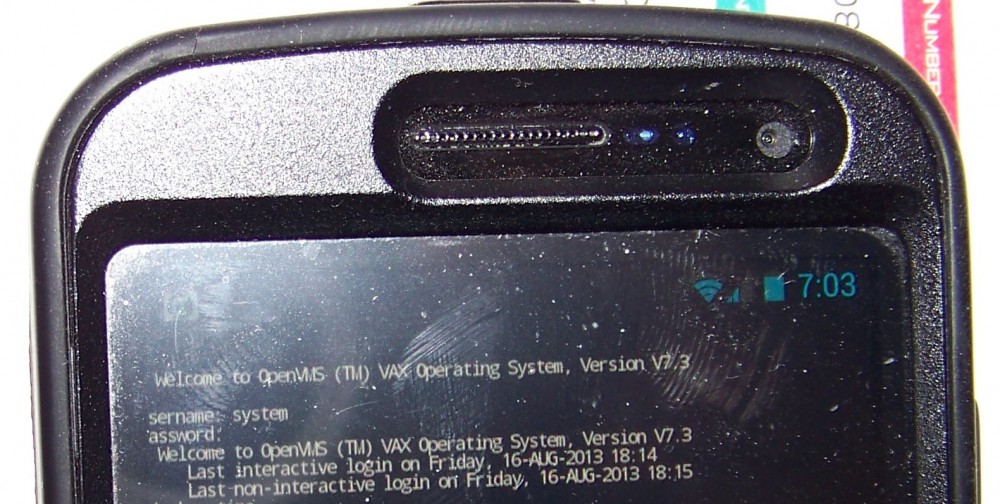
Thanks for the download links. Unfortunately, the link to the image “CDBIN01MAY11” seems to be dead. Can you fix that? Thanks
LikeLike
I don’t know why it didn’t work. I re-uploaded the image and it now works for me. Yeah, the first CD is the most important. It has VMS, DECwindows and UCX!
LikeLike
Thanks very much for providing the files. Sure the first CD of the set should boot? On my Vaxstation 3100 M30 it does not. The Images from WinworldPC do – so I suppose my system is running well…
LikeLike
Yeah, this older version of VMS is not so user friendly. It takes some studying of the document that lists the CD contents and the installation guide to get the procedure. Here’s what works on my VAXstation 3100 M40:
Put in the first disk and boot standalone backup
B/R5:E0000000 DKA500
where DKA500 is my CDROM drive.
Once it boots, run backup with
BACKUP/IMAGE/VERIFY DKA500:VMS054.B/SAVE_SET DKB0:
This puts the installation save set on your installation drive, DKB0 in my case.
Then reset the system with the button on the back of your VAXstation and boot to the install drive with:
B DKB0
The installation process should start then.
LikeLiked by 1 person
Hello Beeber!
Great, thanks very much for the help!
I did not use the /R5:E0000000 qualifier. Without that, it does not work.
I have just tried to ask google what the qualifier R5:E0000000 does.
(Sure – stand alone boot – what does the command acually do?
Thanks in addition for the great Blog.
Lots of valuable information for the Vax beginner,
Best regards
Stephan
LikeLiked by 1 person
You’re welcome. I want to help keep this stuff available for historical reasons and I like to post stuff that I haven’t seen anywhere else on the internet.
I had to do some Googling too and also looked in my copy of VAX/VMS Internals. The R5 refers to register 5 in the VAX processor. This register along with others is used as input to VMB which is the primary bootstrap program. Register 5 in particular contains the software boot control flags. It’s a 32 bit register of course and bits 31:28 specify the top level directory to boot from. Standalone backup is located in the SYSE directory and ‘E’ hexadecimal or Eh (or 0xE if you prefer) is used to boot it. During a VMS upgrade, the system needs to be booted from SYSF so Fh is used.
What we’re doing with /R5:E0000000 is loading E0000000h into register 5 to tell VMB to boot from the SYSE directory where standalone backup is located.
LikeLike
Thanks again very much!
Just have ordered my copy of “VAX/VMS internals” 🙂
Keep us updated on your progress with these lovely machines….
LikeLiked by 2 people